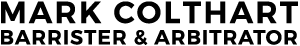First, a disclaimer. I'm no tech guru. Far from it. However, I am very interested in the way in which technology is influencing the delivery of professional services, particularly in the legal industry.
I have gone through the process of moving my litigation and arbitration practice to a paperless model this year (not soon enough many would say), and it has revolutionised the way I practise law.
Here are my 5 top tips for those considering going paperless:
- Keep it simple. You don't need to buy a sophisticated electronic filing system to manage your electronic files. I looked a number of options, and in the end opted for using Microsoft's OneDrive as a place to organise and store my electronic files. It has all of the functionality I need in terms of being able to securely store and access files from any location, syncing files across different devices, and sharing specific folders and files with clients and colleagues. You can also organise electronic files in much the same way as you used to set up physical files, which eases the transition from a paper-based to a paperless system. Many other colleagues use Dropbox or GoogleDrive to do the exactly the same thing just as well.
- Get rid of the clutter. Gather up of your old paper files and send them off to a secure off-site file storage facility. It is an incredibly liberating feeling to get rid of the clutter of paper files. It is also very cost effective. I have sent 80-100 file storage cartons to Recall, which is a state of the art secure file storage facility. The process is managed online, and is extremely efficient. If I ever need a file back it will be here in 24 hours, or less. In the meantime, it is out of sight and out of mind. The cost is minimal compared to the cost of leasing the space I used to need to store the files on-site. I estimate that I have achieved annual savings of between $10,000 and $15,000 simply by moving the clutter away, reducing the physical space I need. And, I have a much more appealing and organised work space.
- Move time recording and billing online. One of the biggest time-saving steps I have taken is to move to online time recording and billing. By online, I mean time recording and billing software that you can access from anywhere, on any device, rather than software that sits on your desktop. I used to use a desktop system, which meant that I would often fail to record time when I was not in the office (relying on memory). Monthly billing, which is not an enjoyable task at the very best of times, was also a laborious process which involved creating an invoice, printing it, scanning it, saving it, emailing it, and posting the original. And then doing the same with monthly statements. It was a highly inefficient process that would often take an entire working day a month, or more. At the beginning of this year I started using Harvest, on the recommendation of a number of colleagues. It is brilliant. The entire billing process is completed online. I can manage time, create invoices, record payments and send out automated reminders from my desktop, laptop, mobile phone, or any other internet enabled device. The time it takes me to complete monthly billing and accounting has been slashed, and the process is so efficient that it is (almost) enjoyable. I estimate that I have saved between $20,000 and $30,000 in time annually, not to mention the increased time recovery.
- Manage the paper as it comes in. Each day I still receive a handful of letters, files and documents in paper form. Some days it's less, and some days substantially more. I have found the key thing to do is to keep on top of management of the paper as it comes in. The first question I ask myself is whether I really need to keep a record of the document at all. If not, I read it and deal with it, and it goes straight to the document destruction bin. If I must retain access to the document, the next question I ask is whether the document accessible in secure electronic format elsewhere (for example, as is the case with most utility bills and bank statements). If it is accessible elsewhere, I read it and deal with it, and it goes straight into the document destruction bin. Only if I must retain access to the document, and it is not accessible elsewhere, do I then scan a copy of the document into the appropriate folder in OneDrive. I do that each day so that a backlog of paper doesn't build up. The paper then goes straight into the document destruction bin.
- Let the world know. Let your clients, suppliers, bank, utility providers, colleagues, and everyone else you can think of, know that you are operating a paperless document management system, and actively discourage them from sending paper to you. Opt out of receiving paper statements, invoices, and newsletters where you can. The latter typically just sit in a pile in a corner of the office gathering dust anyway! I let my clients and colleagues know that I would prefer to receive all documents in electronic format, and that there is no need to send the originals. I also give clients secure encrypted access to their files in OneDrive, so that they can upload documents directly. It is my hope that over time I will receive less and less in paper form, until I reach PO Box Zero.
So those are my top 5 tips, so far.
My concluding thought is that the use of technology to deliver professional services is not a destination, but a continually evolving process. And an exciting one. It will continue to deliver massive benefits to those who are prepared to adopt it. I am still very much a beginner, and would greatly appreciate your thoughts and comments on the challenges and successes you have had doing the same thing.